16 November 2016
New public build 2016.2992 now available
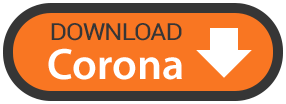 The latest public build of Corona SDK, Corona Enterprise, and CoronaCards is now available for download. We’ve added quite a few new features and made several updates. With this build (2016.2992), Corona is more solid than ever and it continues to grow!
The latest public build of Corona SDK, Corona Enterprise, and CoronaCards is now available for download. We’ve added quite a few new features and made several updates. With this build (2016.2992), Corona is more solid than ever and it continues to grow!
Read on for a summary of the changes you’ll see if you’re upgrading from 2016.2949, or check out the full release notes.
Corona Simulator
- Introduction of a new Welcome window. We’ve made useful links more, well, “useful.” You also have a better view of your recent projects.
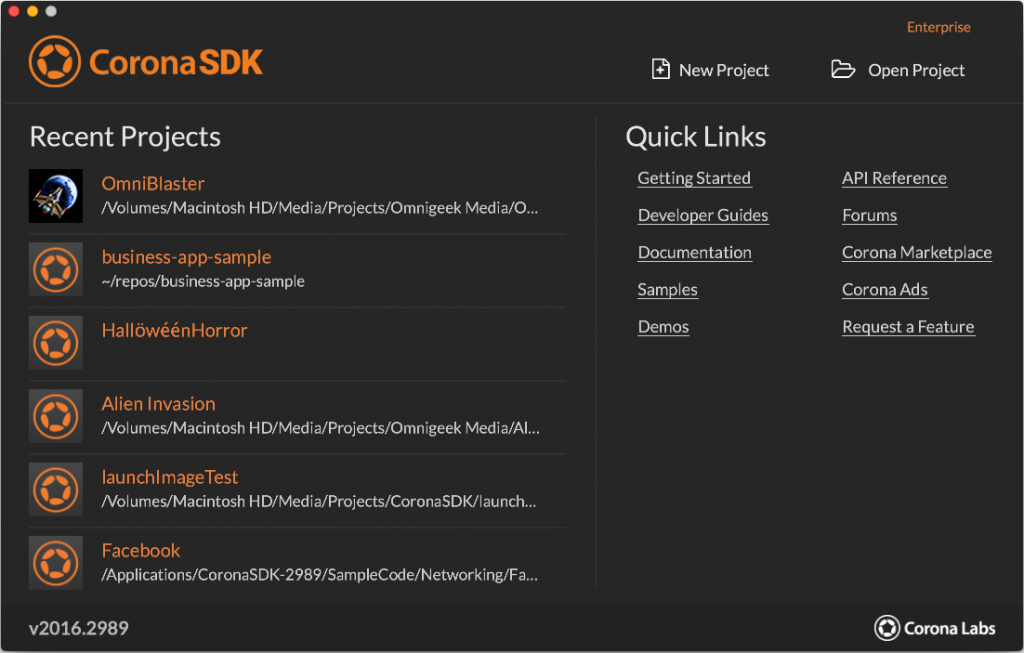
- We now attempt to validate keys and values in
build.settingsandconfig.lua. For example, if your app requires a key likeFacebookAppIdand you enterFaceBookIDinstead, Corona will alert you that the key isn’t recognized, helping you pinpoint potential issues before you build your app. - With iOS 10, Apple made changes to how they scan submitted apps and, as a result, we now provide default values for the various
NSDescriptionstrings required by Apple. If you use these permission-based features, however, we strongly recommend that you provide actual values for these strings. - macOS 10.12, Xcode 8.x, and iOS 10.x brought considerable changes that needed to be reflected in the Simulator and build process. This build of Corona will require you to use Xcode 8.1 since we now default to iOS 10.1 as the primary SDK.
- Introduction of Corona live builds (beta) from the Corona Simulator for macOS. These builds are a powerful and efficient way to see exactly how your in-development Corona app will appear on real devices.
- New borderless skin for testing the iPad Pro.
- The Simulator for macOS now supports the hardware “back” button when you use an Android or WP8 skin — just select Hardware → Back from the main menu.
- Minor improvements to the console log screen introduced in the previous public build.
Core
- Widget picker wheels are now resizable so that you can incorporate them into your UI with much greater flexibility.
- Improved splash screen controls including per-platform support. You now have the ability to use a unique splash screen image for iOS and another for Android. You can also enable and disable the splash screen for each platform, if desired.
Windows
- Previously, the default behavior for Windows Desktop builds was to allow multiple instances of apps to run. Most apps, in particular games, only allow one version to run at a time. We have changed it so that Windows desktop apps are now single-instance by default. However, if you are building an app that needs multiple instances, this can still be enabled via a
build.settingsentry (see here for details). - We have improved command line parameter handling for desktop builds and added
applicationOpensupport to single-instance Win32 desktop apps.
macOS
- Similar to Windows, improved command line parameter handling for desktop builds.
Android
- We’ve worked to improve the way video plays on Android. With improvements to native.newVideo() and media.playVideo(), you should now have more success pausing and seeking within videos loaded from remote sources.
- Corona Enterprise for Android developers get new APIs for creating
AlertDialog.Builderssuch as:
CoronaActivity.createAlertDialogBuilder()
CoronaActivity.createDarkAlertDialogBuilder()
CoronaActivity.createLightAlertDialogBuilder() - New
PackageServicesEnterprise APIs for interacting with Android packages.
iOS
- Corona Enterprise for iOS developers get a new API,
CoronaEventDataKey().
tvOS
- Updates to support the latest version of the tvOS SDK as required by Apple, including new graphic asset requirements like a “top shelf wide” image.
- Support for
native.showPopup( "appstore" )on tvOS. This is the popup that lets you easily rate, review, and download apps.
Other notes
On October 1st, 2016, we changed our Terms of Service to reflect some important changes. Specifically, Corona Enterprise users may not build custom monetization-oriented plugins with their license. Instead, these users may use hosted monetization plugins offered in the Corona Marketplace. Corona Enterprise users wishing to build/use a monetization plugin that is not hosted in the Corona Marketplace may contact us for permitted usage.
This new policy will grant the platform and its users with plugins and adapters that are officially supported and maintained by the Corona team. This will ensure build quality and ultimately bring many options for our customers to implement and experiment with. Our goal is to bring the best options the industry has to offer and, moreover, ensure the integrity of builds and the platform as a whole into the future.
Conclusion
Corona Labs’ team of engineers continues to innovate and grow our suite of products. Make sure you download build 2016.2992 to see all of these new improvements. Shortly upcoming, we will resume daily builds and march onward to our next public build!
Questions or comments? Join us in the Corona Forums to discuss this release.


Sorry, the comment form is closed at this time.