22 February 2016
New public release: 2016.2830
We are pleased to announce the availability of public release 2016.2830 for Corona SDK, Corona Enterprise, and CoronaCards.
With this release, both OS X and Windows desktop builds are out of beta. Several people have even had their apps greenlit for publishing on Steam! In addition, our tvOS support moved into beta state and several people have already ported apps to the tvOS app store.
Corona Simulator improvements
This release also improves upon the Corona Simulator’s interface, providing you with an even better experience. The big new feature in this regard is the Simulator console window. Previously, we used either the OS X “Terminal” app or the Windows “Command prompt” to output Corona console messages. Now, the built-in console window takes on this role and offer some exciting new features, including:
- Both errors and warnings are highlighted for quick reference
- Easily search for text using the built-in search feature
- Choose from several color themes to suit your preference
- Jump to an error or warning in the log by clicking/selecting its message in the bottom panel
- If you choose to build and copy to a tethered device, the console log will show messages from that device
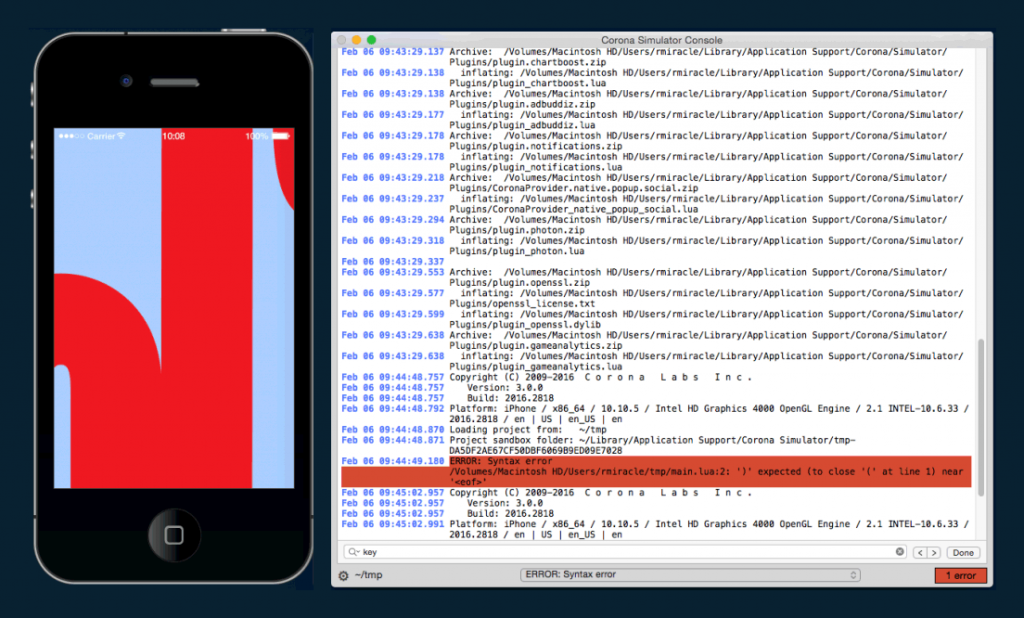
Other highlights/notes
Other additions and changes to this release include:
- Android builds now support Android 6 “Marshmallow”
- Windows, OS X, iOS, and tvOS game controller support; on Windows, support for both DirectInput and XInput; on OS X, support for both HID and MFi controllers
- iOS device builds now target the iOS 9.2 SDK
- 3D Touch support for supported devices like the iPhone 6S and 6S Plus
- Corona apps now respect the “Auto-Rotate” setting on Android
- New texture loading/management APIs
- Graphics V1 compatibility is now deprecated and may be removed in a future release
In summary
As with each new public release, we continue to forge ahead, introducing new core improvements to make Corona better and enhance the Corona developer experience. For a complete list of additions and changes to release 2016.2830, see the release notes.


Scott Harrison
Posted at 13:46h, 22 February🙂
Max
Posted at 11:13h, 28 FebruaryThank your for the news about Graphics V1 compatibility.
Steve
Posted at 12:30h, 03 MarchOS X plugins:
Game Center?
in-app purchase?
Facebook?
chris
Posted at 12:43h, 03 Marchgreat news.
and about V1 Compatibility…. keep it as long as possible 🙂
i would have to rewrite me whole app.
Mick
Posted at 13:11h, 03 MarchGreat news! How would I build and copy to a tethered device so I could see messages from that device? For Androids, I’ve been creating APKs and using “adb install” from the console. Is there a better way? Thanks!
Rob Miracle
Posted at 20:12h, 03 MarchIf you let Corona SDK install to the device you get the adb logcat messages showing in the Corona console window as long as you don’t dismiss the dialog box after the build is over. When you dismiss that box, it goes back to showing simulator messages.
Mick
Posted at 05:57h, 04 MarchI’m having trouble configuring it. Corona wants me to create an ANDROID_SDK env variable. First of all, I’ve always seen the variable as ANDROID_HOME, not ANDROID_SDK. Don’t know why you don’t look for that. Also, the adb platform-tools directory is in my PATH. But fine, I set ANDROID_SDK, both via launchctl, then when that didn’t work, via export in my .bashrc file, and that didn’t work either. I set it to the same value as my already-existing ANDROID_HOME variable. No dice. I tried setting it to platform-tools subdir of my ANDROID_HOME dir, where adb actually resides, but that didn’t work either. I’m stumped. Any clues? This shouldn’t be this hard. I must be missing something. I’ve used Android SDK in Java, so I do have a working dev environment. Corona is just not seeing it.
Mick
Posted at 06:18h, 04 MarchNever mind, it looks like I had to restart my Mac. It’s working now, thanks!